Install codeigniter 4 with composer and manual

Deepak Tailor - Sep 17 2020

Codeigniter 4 can be downloaded in 3 ways. Help with manual and composer from codeigniter website and Git website etc.
The easiest way out of these is by manual download. The way we used to do codeigniter 3. To manually download codeigniter 4, you can download it by visiting its website.
To download from composer, you will have to install composer in your system. How to check composer in your system. Run the composer command in the cmd command prompt .
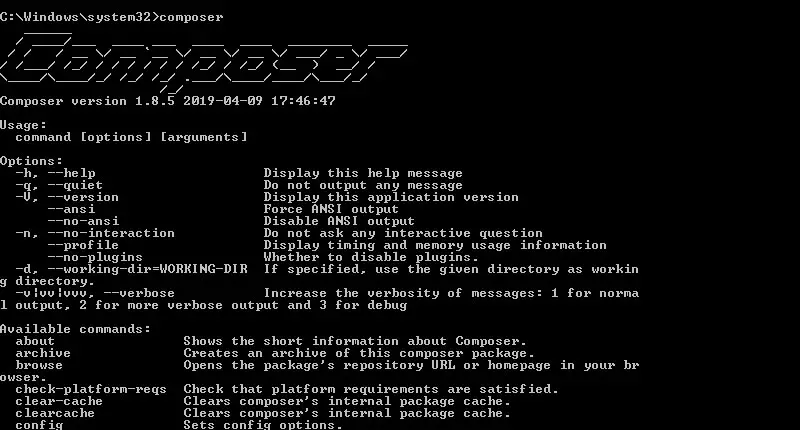
composer create-project codeigniter4/appstarter project-rootInstead of project root, you can also name your project
From the command prompt, go to the root folder of your Wamp or XAMPP server, run the command of the CREATE project in this folder.
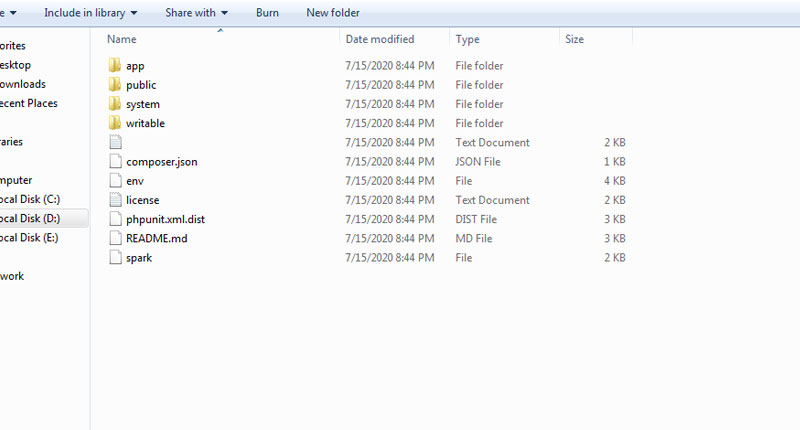
To run this project, access the project name on your browser. If the project does not run, then you will have an error show.

To run codeigniter 4, php version in your system must be 7.2 or above 7. 2. If php version is 7. 2, then it will be run successfully. Something a bit like this
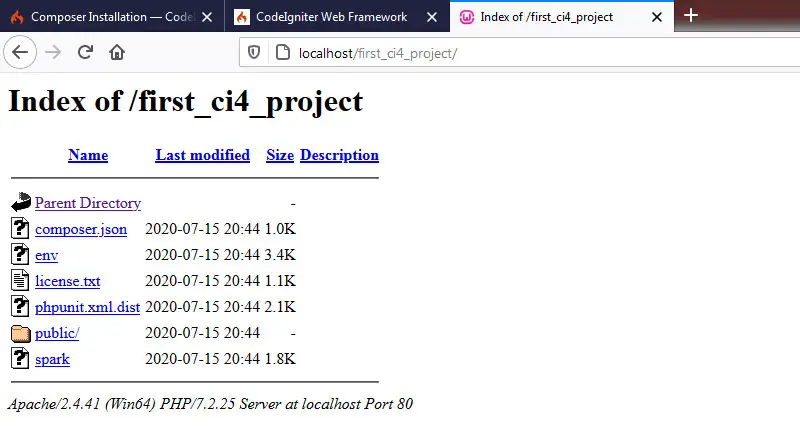
Click on public folder & show codeigniter 4 new welcome screen.
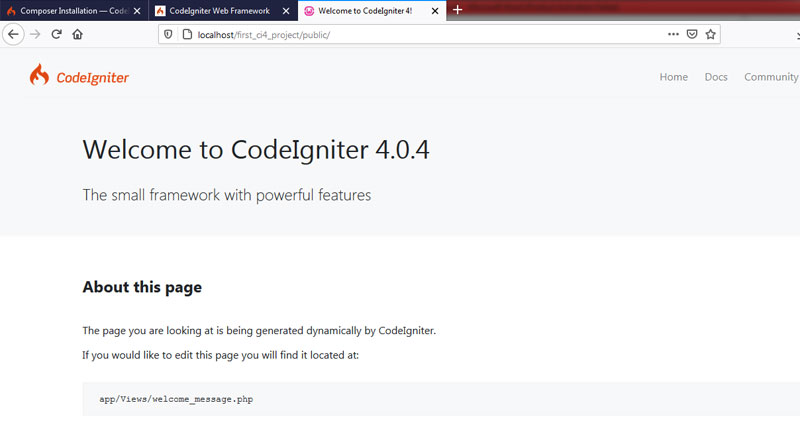

Deepak Tailor
My name is Deepak tailor as a fullstack developer. I have been in the IT industry (PHP, Nodejs, flutter) for the last 5 years. For professional and customize web development & app development, you can send inquiry on our email.
----
You can contact him at deepaktailor10@yahoo.in
