How to integration Instamojo in codeigniter 3

Deepak Tailor - Feb 05 2023
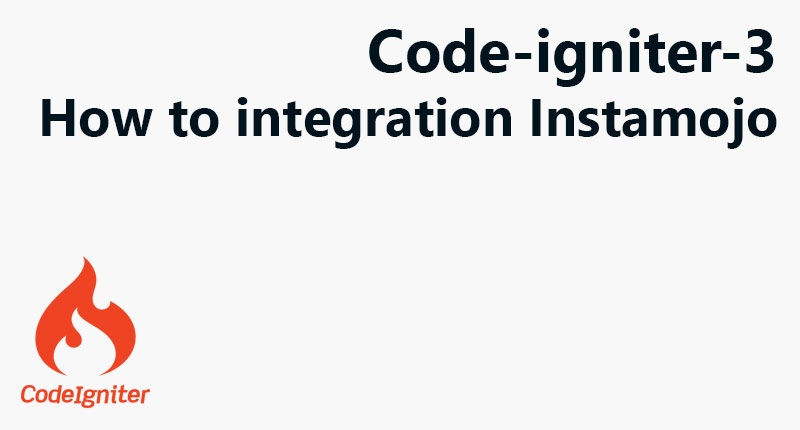
- Step 1: Sign up for an Instamojo merchant account and obtain your merchant credentials.
- Step 2: Download the Instamojo PHP library from the Instamojo website.
- Step 3: Extract the contents of the downloaded library and copy it to your CodeIgniter project's root directory.
- Step 4: Create a controller for handling payment requests. Let's name it "InstamojoPaymentController.php".
- Step 5: Load the Instamojo library in your controller.
- Step 6: Configure your Instamojo merchant credentials in the controller.
- Step 7: Create a function for initiating the payment request. Let's name it "initiatePayment()".
- Step 8: In the "initiatePayment()" function, create an array with payment details like order ID, customer details, transaction amount, etc.
- Step 9: Call the Instamojo library's "createOrder()" method with the payment details array to create an order.
- Step 10: Redirect the user to the Instamojo payment gateway page with the generated payment URL.
- Step 11: After the payment process is completed, Instamojo will redirect the user back to your website with transaction details.
- Step 12: Create a callback function to handle the transaction response from Instamojo. Let's name it "paymentResponse()".
- Step 13: In the "paymentResponse()" function, verify the transaction response using the Instamojo library's "verifyPaymentResponse()" method.
- Step 14: Based on the verification result, update your database or perform other necessary actions accordingly.
- Step 15: Set up necessary routes in the "routes.php" file to access the controller functions.
- Step 16: Test the payment integration thoroughly.
Create an account on Instamojo and obtain your API Key and Auth Token.
Install the CodeIgniter framework.
Create a new controller file in the "controllers" folder and name it "Payment.php".
Add the following code to the Payment.php file:
defined('BASEPATH') OR exit('No direct script access allowed');
class Payment extends CI_Controller
{
public function __construct()
{
parent::__construct();
$this->load->library('instamojo');
}
public function index()
{
$api = new Instamojo\Instamojo('API_KEY', 'AUTH_TOKEN');
try {
$response = $api->paymentRequestCreate(array(
"purpose" => "Test Payment",
"amount" => "100",
"buyer_name" => "John Doe",
"phone" => "9999999999",
"send_email" => true,
"send_sms" => true,
"email" => "test@example.com",
"redirect_url" => "http://localhost/codeigniter/payment/success"
));
print_r($response);
}
catch (Exception $e) {
print('Error: ' . $e->getMessage());
}
}
public function success()
{
echo 'Payment successful';
}
}Create a library file in the "libraries" folder and name it "Instamojo.php".
Add the following code to the Instamojo.php file:
class Instamojo
{
private $api_key;
private $auth_token;
private $endpoint;
public function __construct($api_key, $auth_token)
{
$this->api_key = $api_key;
$this->auth_token = $auth_token;
$this->endpoint = 'https://www.instamojo.com/api/1.1/payments/';
}
public function paymentRequestCreate($data)
{
$url = $this->endpoint;
$ch = curl_init();
curl_setopt($ch, CURLOPT_URL, $url);
curl_setopt($ch, CURLOPT_HEADER, false);
curl_setopt($ch, CURLOPT_RETURNTRANSFER, true);
curl_setopt($ch, CURLOPT_FOLLOWLOCATION, true);
curl_setopt($ch, CURLOPT_HTTPHEADER,
array("X-Api-Key:$this->api_key",
"X-Auth-Token:$this->auth_token"));
curl_setopt($ch, CURLOPT_POST, true);
curl_setopt($ch, CURLOPT_POSTFIELDS, http_build_query($data));
$response = curl_exec($ch);
curl_close($ch)
}
}Add the following routes in the "config/routes.php" file:
$route['payment'] = 'payment';
$route['payment/success'] = 'payment/success';Load the Instamojo library in the controller constructor:
$this->load->library('instamojo');Replace the placeholder values in the Payment.php controller file with your actual API Key and Auth Token:
$api = new Instamojo\Instamojo('API_KEY', 'AUTH_TOKEN');Test the payment integration by accessing the "http://localhost/codeigniter/payment" URL in your browser.

Deepak Tailor
My name is Deepak tailor as a fullstack developer. I have been in the IT industry (PHP, Nodejs, flutter) for the last 5 years. For professional and customize web development & app development, you can send inquiry on our email.
----
You can contact him at deepaktailor10@yahoo.in
